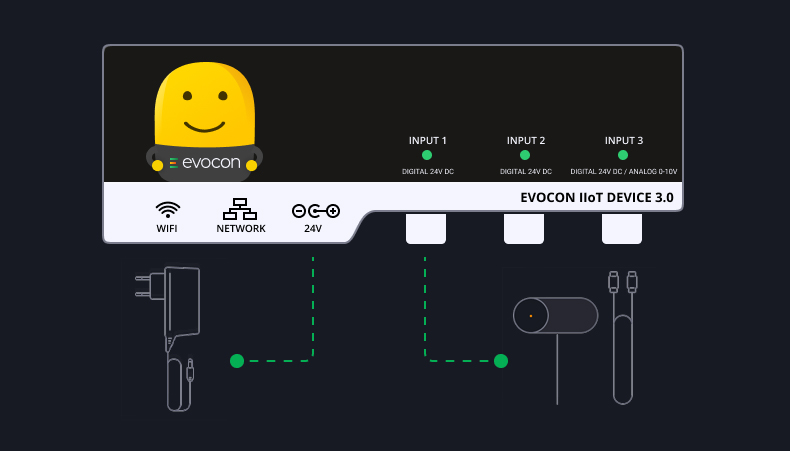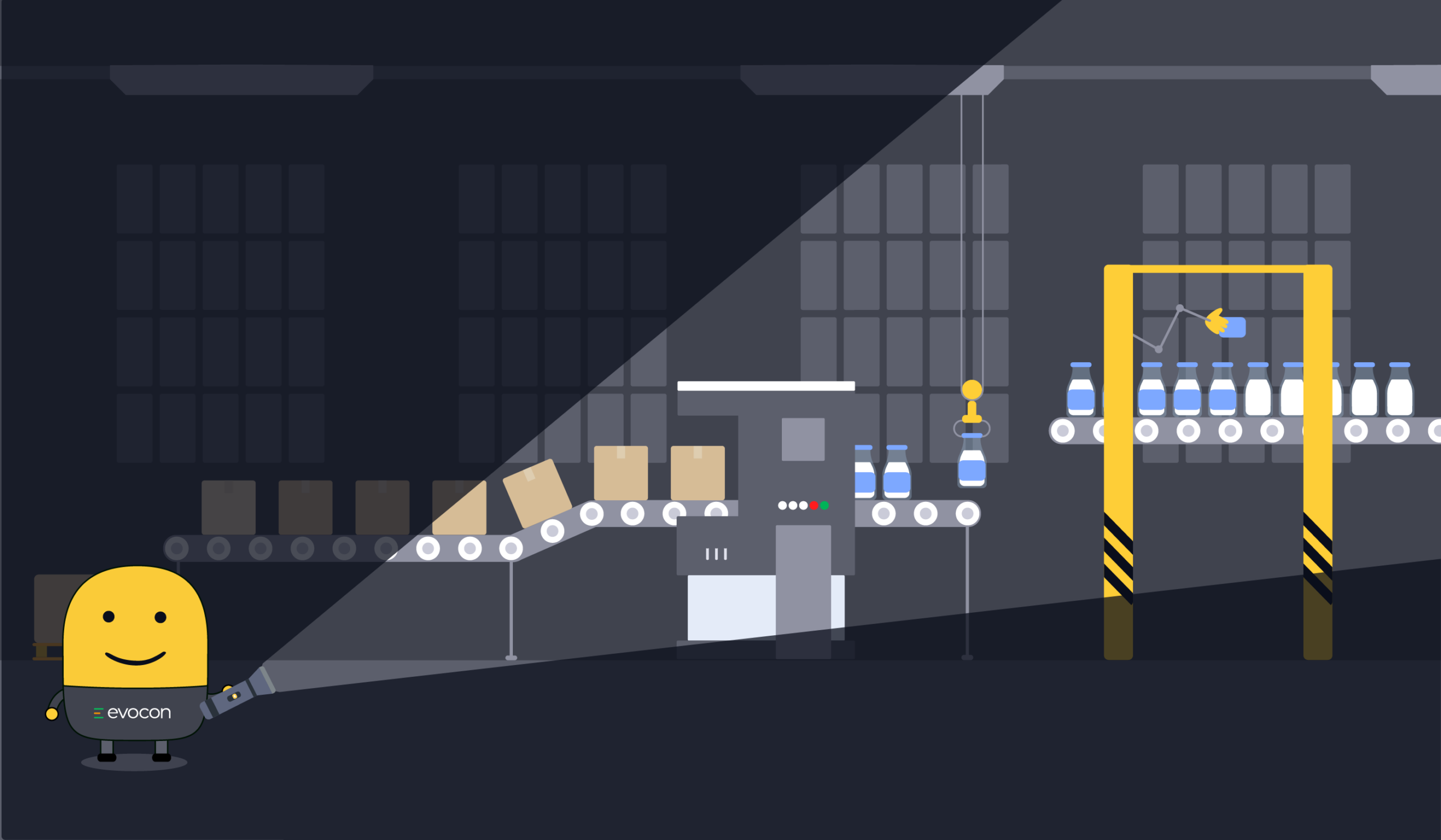By quantifying and visualizing all losses from the production line and machines, the OEE Excel template reveals both what we produced with our resources — and what we could have produced — our hidden factory. In other words, it helps us see the true potential of our factories.
Discover your hidden factory
-
Uncover improvement opportunities
By tracking your OEE and its core components — availability, performance, and quality — you can identify key areas for improvement. Breaking down OEE helps pinpoint the Six Big Losses in Manufacturing, allowing you to implement targeted strategies to enhance each component and boost overall efficiency.

-
How does the OEE Excel template work?
With the OEE Excel template, you can simply enter a few key production figures — like working hours, good units produced, and theoretical maximum production speed. The template does the heavy lifting, automatically calculating your OEE components: availability, performance, quality, and overall OEE.

-
Ready to leave Excel behind?
While Excel may initially seem like a suitable tool for tracking OEE, it often leads to delays, inaccuracies, and significant time loss. Schedule a call with our team of experts to get tailored advice on how replacing Excel with OEE software (watch a 5-minute demo) can help you improve efficiency, get accurate data, real-time insights, and more.
- Get tailored advice and solutions specific to your production needs.
- Our team will guide you through the setup and optimization process.
- Afterwards, you can try Evocon in your factory free for 30 days.