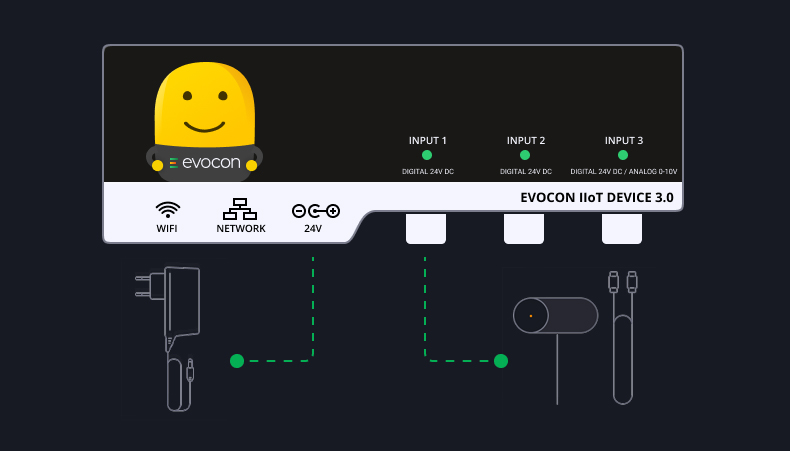This article covers information necessary to create an internet connection for Evocon. It will list the pros and cons of possible setup options. We explain the topic in a simple way, so you should understand it without being an expert in IT, yet the article should answer most questions from the person responsible for IT in your company.
Things to Consider When Setting Up an Internet Connection for Evocon
These are the questions you should focus on:
- Existing IT infrastructure: what is the IT infrastructure that the company is currently using?
- Security: what are the requirements of the IT department for allowing devices to connect to servers of cloud-based service providers?
- Customization: are there any special needs that you should keep in mind before creating a new connection?
Cable or Wireless?
We strongly recommend using a network cable rather than a wireless signal to connect Evocon’s IIoT device to the internet to guarantee connection stability. The reason for an unstable wireless signal is the interference that is often present in production environments.
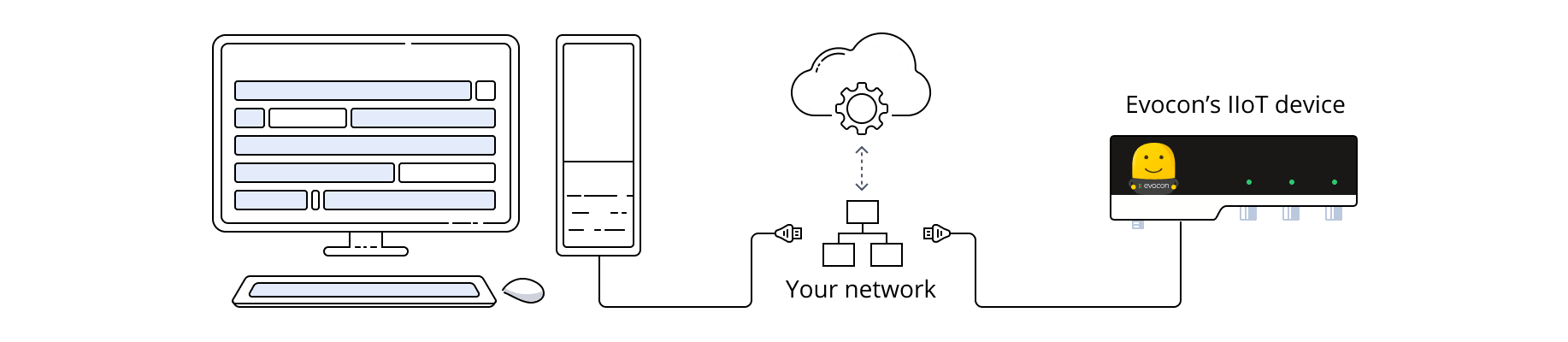
If you prefer a wireless connection, it is possible with the new version of the Evocon’s IIoT device. The new device supports both wireless and wired connections, so you can always use a cable if Wi-Fi is unstable.
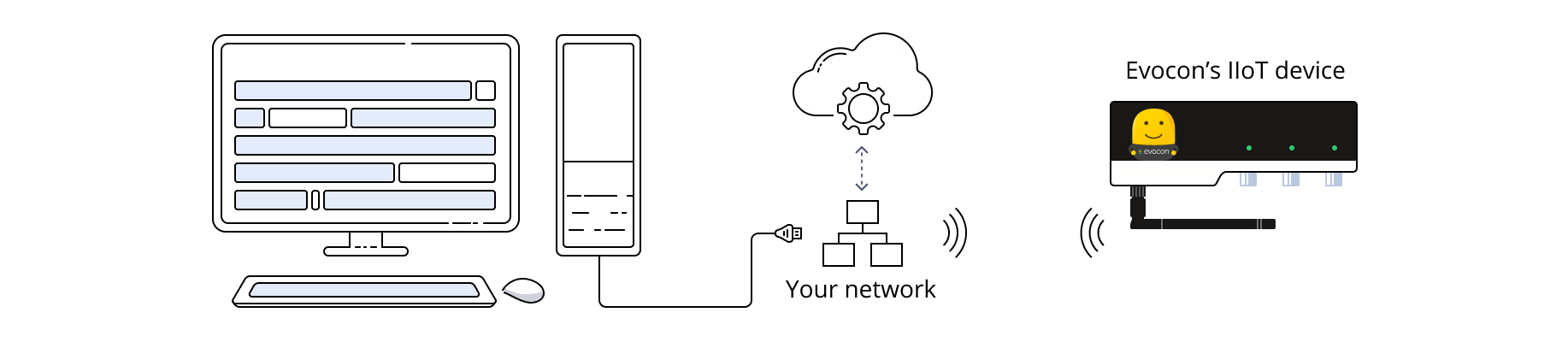
Two Ways to Set Up an Internet Connection for Evocon
1. Using an already existing network
Advantages:
- Quick to set up
- Network issues are resolved quickly
Disadvantages:
- Configuration changes and exceptions may be needed in the case of strict firewalls
- Some IT departments may have security concerns. Learn more: How is my production data secured?
2. or via a separate network, created for Evocon
Advantages:
- Affordability for small-size companies with a low number of Evocon devices
- Data transferred is independent of the company’s other data
Disadvantages:
- More time may be needed to set up an internet connection
- A separate network requires more maintenance
Almost all our clients choose the first option: an existing network to connect the Evocon device to the internet. Let’s discuss both options below in more detail.
1. Using an existing network
You can set up an internet connection through your company’s existing network using:
- An office network
- Production network
- Guest network
- A virtually separated network (separate VLAN)
Technically you can connect the Evocon device to a network switch or a Wi-Fi access point if it has free ports.
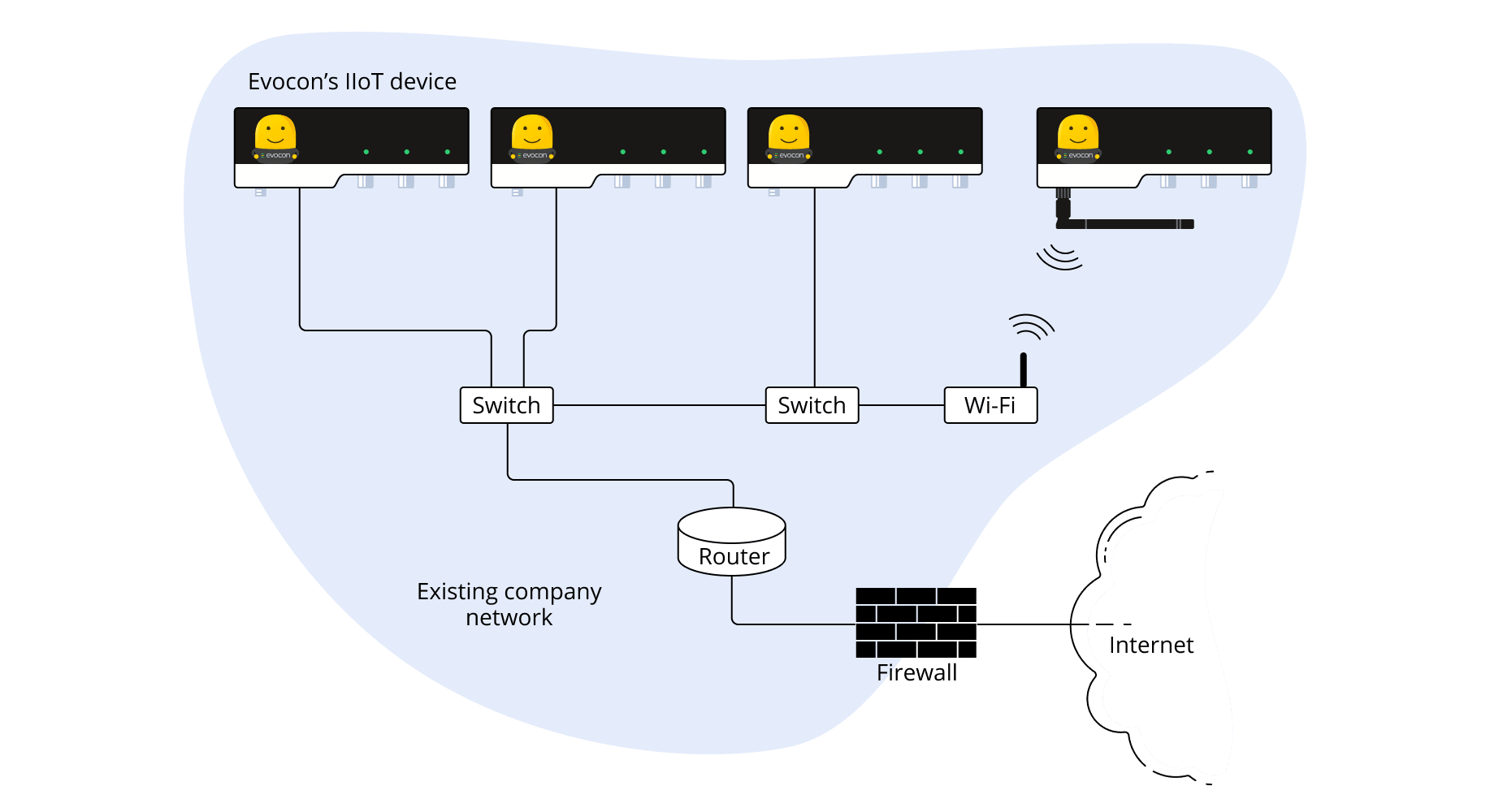
One of the most positive aspects of using an existing system is the network itself. There is no need to build a new one, which saves time and cost when setting up an internet connection for Evocon.
The second advantage is that the existing network is likely to be more reliable than separate networks because the company’s IT department immediately reacts to problems occurring in the system.
In some cases, the IT department may have hesitations about the new connection necessary for Evocon’s OEE software. The reason is usually related to security concerns. To learn why your data in Evocon’s system is secure and how to communicate this to the IT department, read How is my production data secured? and What is the data protection policy of Evocon?
Another issue that may arise is the data transfer by the Evocon device. For instance, if the company has strict firewall rules in place, the device may not be able to send data to Evocon’s cloud server. So, your company’s network may require configuration changes and exceptions to allow HTTP and HTTPS requests to get out of the network.
Easy-to-Set-Up OEE Software
Start monitoring production in real-time and boost efficiency with Evocon’s 30 day free trial.
2. Creating a separate network for Evocon
You can connect the Evocon’s IIoT device to:
- An ethernet port of a 3G/4G router
- An ethernet port of a router of a dedicated cable connection
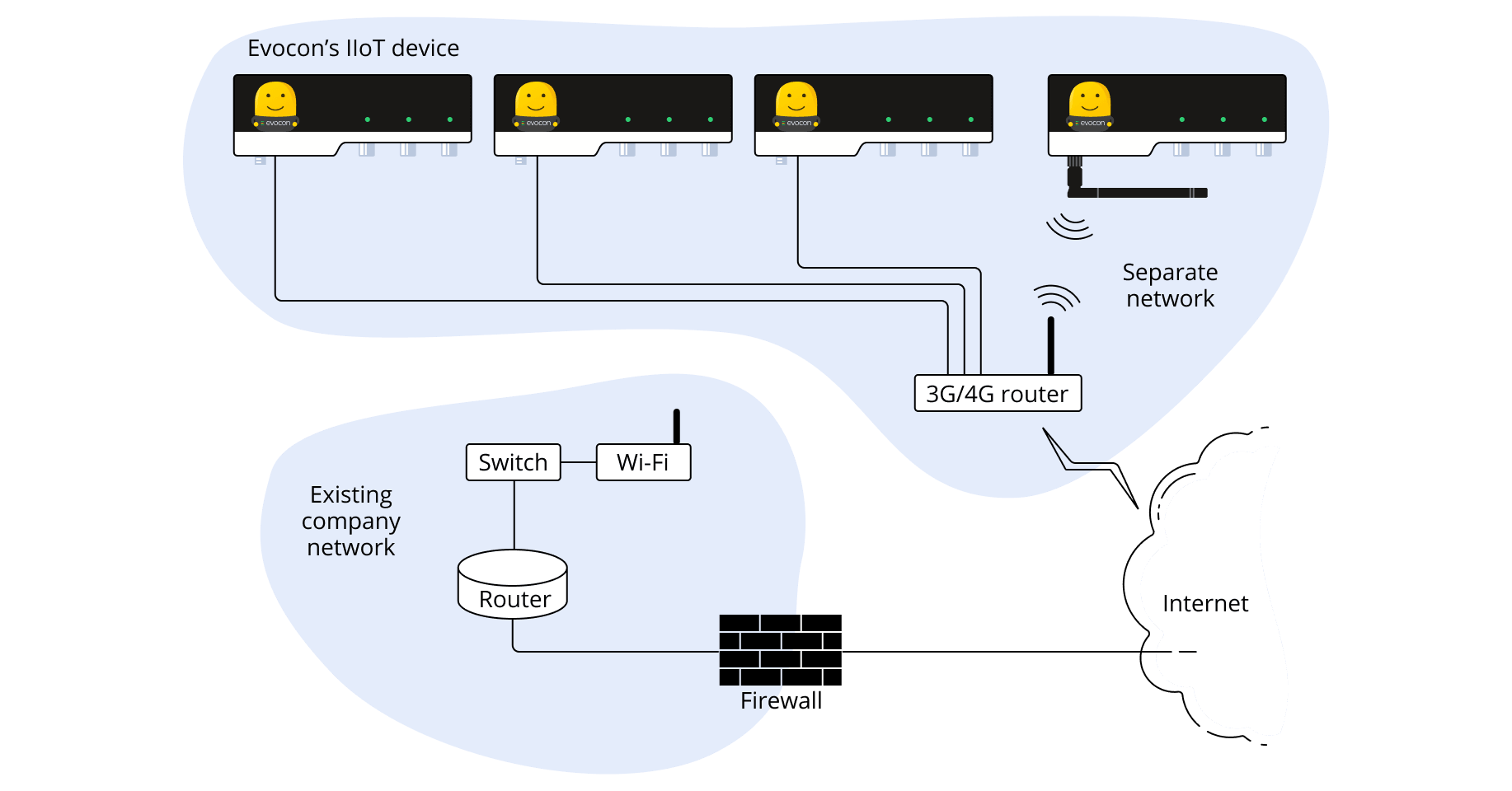
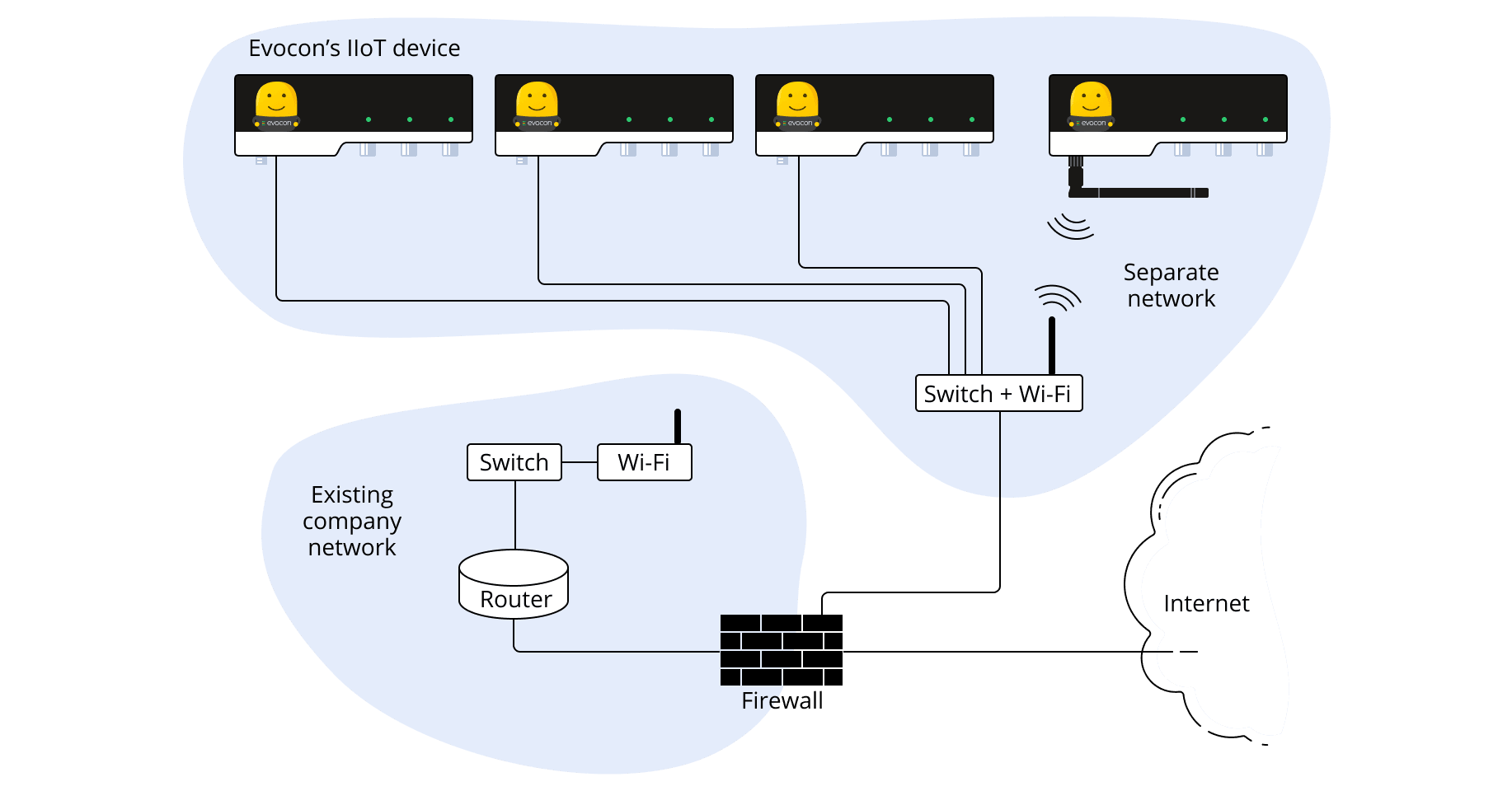
The option to create a separate network is an excellent solution for small companies with up to 4 Evocon’s IIoT devices positioned close to each other. You can create a local area network (LAN) for Evocon devices, assuming there is a stable 3G/4G service. All data transferred via this separate network is independent of other data of the company. This eliminates any concerns about network security that we discussed previously.
Usually, the IT department can make the necessary arrangements and set up OEE monitoring through a separate network.
One disadvantage is that a separate network might cause extra expenditure in maintenance or in setting up the system. In the case of an unreliable 3G/4G service, the connection may be unstable. This can cause issues with the realtimeness of the OEE software.
And finally, one more point to note is that available data volume packages vary from country to country. The data volume that the network needs should be at least 1GB/month per device to be ready for any scenario.
Setting up an internet connection is one of the initial steps when implementing OEE. Having clear answers to all of these questions helps us create a solution that is good for both parties.
Given the two options, your decision not only refers to one of the first steps of OEE implementation but also defines the technical support structure and the process along the way.