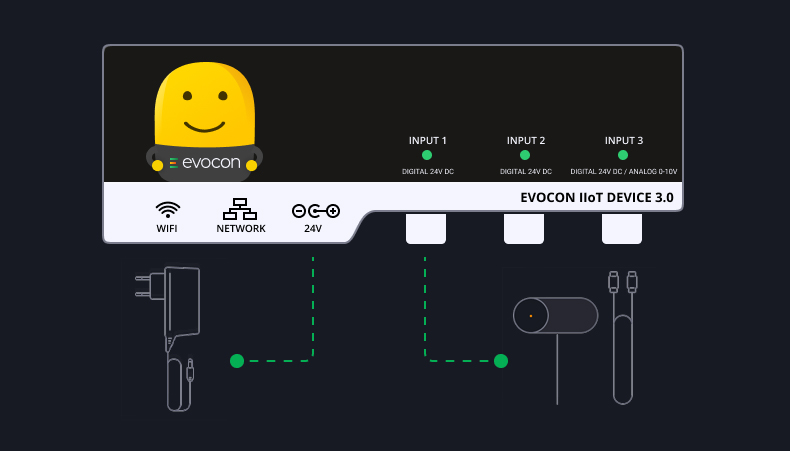In this article, we look at the integration of Evocon’s OEE software and Alldevice. Alldevice is a browser-based CMMS system created for managing all kinds of assets in a manufacturing facility that need periodic attention and maintenance.
Alldevice Integration Overview
Types of integrations
Currently, we have done two types of integrations with Alldevice.
1. Work hour tracking
Work hour tracking sums up production time or quantities and sends that information from Evocon to Alldevice once every night. It is possible to set maintenance intervals in Alldevice based on these values.
This enables our clients to:
- Plan and execute maintenance activities more precisely and efficiently.
- Maintenance can be based on actual usage of production machines and tools instead of daily or weekly intervals.
Note: If one station in Evocon consists of multiple machines defined in Alldevice, then we can still add work hours or quantity to all machines in Alldevice.
2. Automatic work order creation
This integration allows creating work orders in Alldevice when specific stop reasons are inserted into Evocon by machine operators. Then, maintenance personnel can react to the issue, fix it, and provide feedback.
Note: this is only possible if a machine operator enters a technical stop into Evocon. Learn more about technical availability.
Integratable OEE Software
Try Evocon free for 30 days and seamlessly integrate it with your company's other systems.
What are the benefits?
These are some of the benefits that our clients harness from the integration with Alldevice:
- Improving the quality of maintenance activities.
- Increasing technical availability.
- Implementing preventive maintenance.
By integrating Alldevice with Evocon, our clients focus on decreasing downtime due to unplanned maintenance activities and increasing their equipment availability and OEE.
What is the cost of Alldevice integration?
We charge a flat monthly fee to cover the initial setup, updates, and support for the integration.
How the integration with Alldevice works?
- First, you need to be using Alldevice in your company.
- Connect with our customer support team to let us know that you would like to integrate Alldevice with Evocon.
- We make the necessary configurations so that Evocon API can update information in Alldevice.
- Test the integration to make sure that everything is working,
- and you’re good to go. Evocon and Alldevice now exchange information, so that you can improve your maintenance activities.
For more information about this integration, please contact us at support@evocon.com