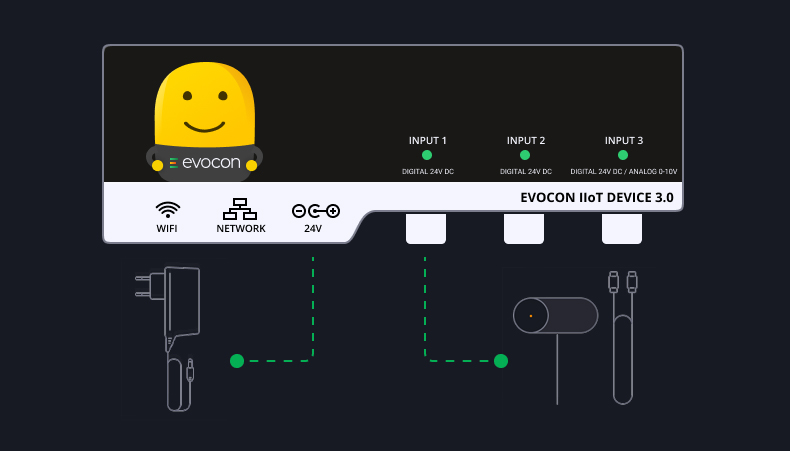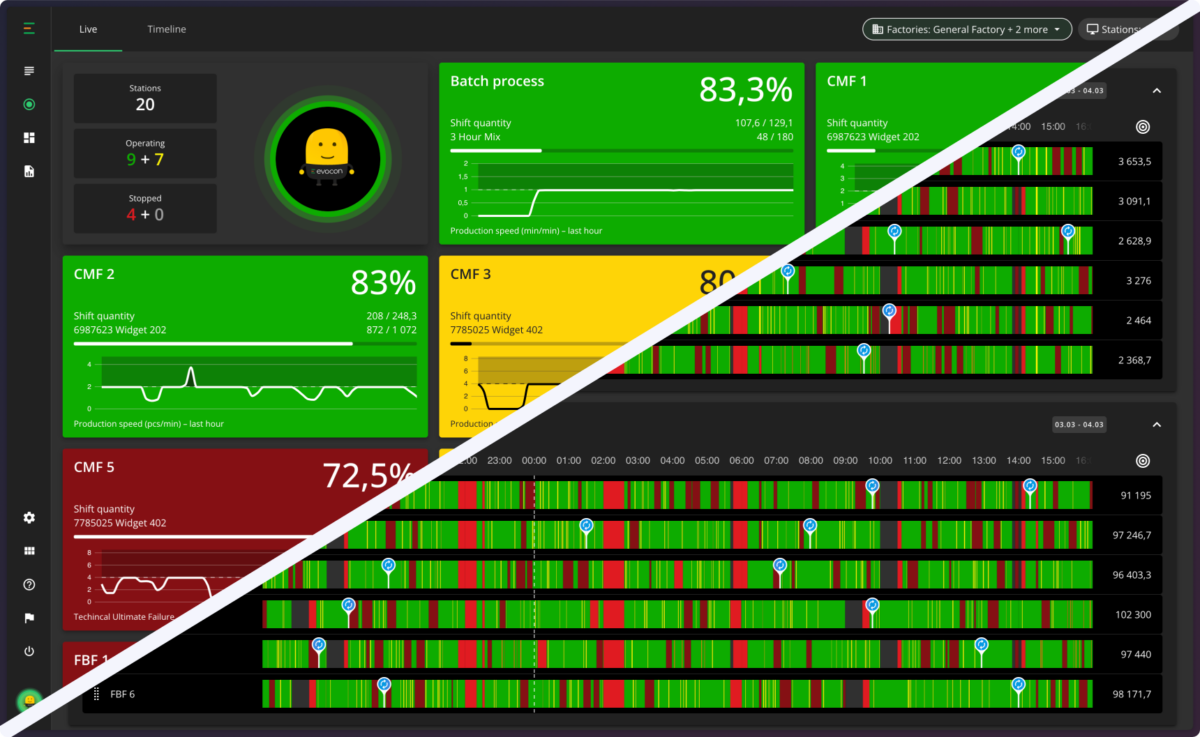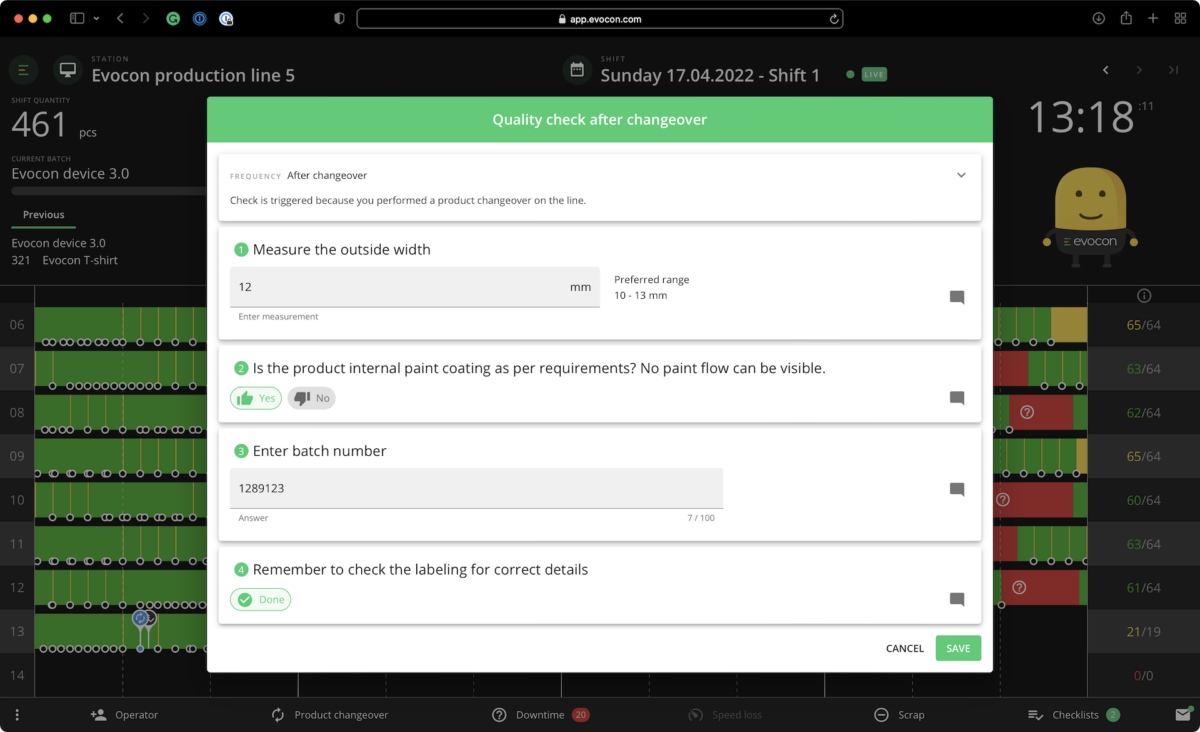Monitor production shifts in real-time
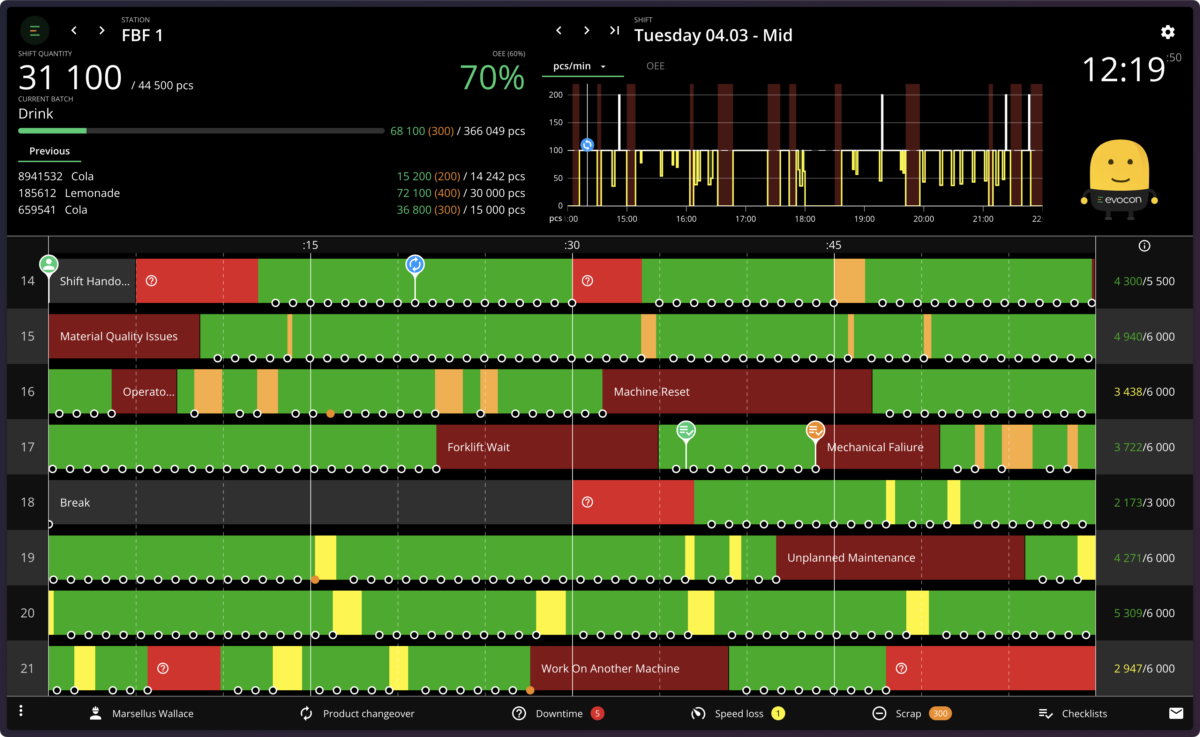
Shift View helps you, in real-time, track and analyze the performance of all your production shifts across different dates, stations, factories, and countries.
"Evocon as a real-time OEE tool has engaged the whole shop-floor working with the losses, resulting in faster solving of problems and improved quality of waste elimination projects."